EYE+ The Smart Control System
EYE+ is the intelligence between Asycube and robot. Control the hopper, Asycube, camera and the robot from the EYE+ Studio, a web based interface. EYE+ optimises the performance of your Asycube with integrated Artificial Intelligence based vision on a powerful controller.
Advantages
- Easy to use: No previous experience of machine vision required to setup and use EYE+ resulting in faster installation and lower setup costs.
- Intuitive recipe creation and configuration: User friendly interface, with step-by-step instructions and explanations, makes the software easy to follow. Have a complete new system with calibrated robot and vision setup within minutes. New recipes can be learnt in a fraction of the time compared to conventional models.
- Plug and play: Designed to easily integrate with any size of Asycube and any industrial robot for hassle free set-up. Simple direct connection and pre defined vision parameters with help tips and graphics mean installation, mounting and setup can be quickly performed without any prior experience.
- All included: Simply accessible via a web browser, no software download or additional licensing required. No 3rd party software or hardware required for a complete system.
- Attractive: Highly competitive system costs compared to traditional solutions.
- Compatible with any PLC & industrial robot brand: Command prompts are sent through TCP/IP so EYE+ is compatible with any robot brand giving pick point location for any part.
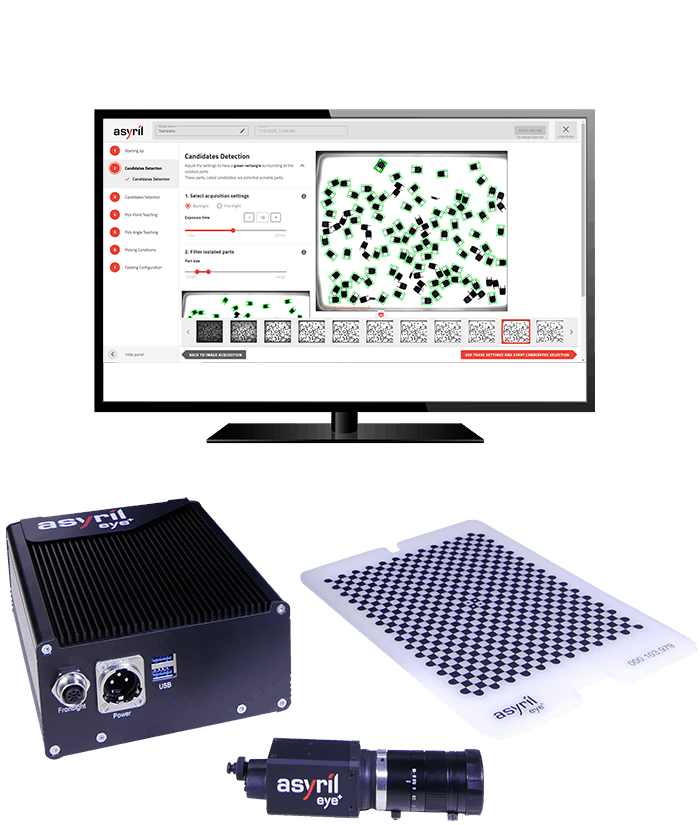
What is EYE+?
- EYE+ consists of a compact controller, a high-resolution camera and a calibration plate.
- This plug and play system running on the easy to use EYE+ Studio web based interface that requires no in-depth knowledge of machine vision to run your flexible pick and place application.
- EYE+ Studio also makes it easy to configure the vision, perform hand-eye calibration, change recipes and program new parts.
How it works
Using the configuration wizard, EYE+ Studio set up in 3 easy steps:
- Vision configuration
- Create a new recipe
- Hand-eye calibration
During production, EYE+ controls all the different components of the application (Asycube, hopper, vision and robot).
- Switch on the hopper to feed the Asycube
- Manage the right vibrations of Asycube
- Detect correctly oriented parts
- Pick parts from platform by robot.
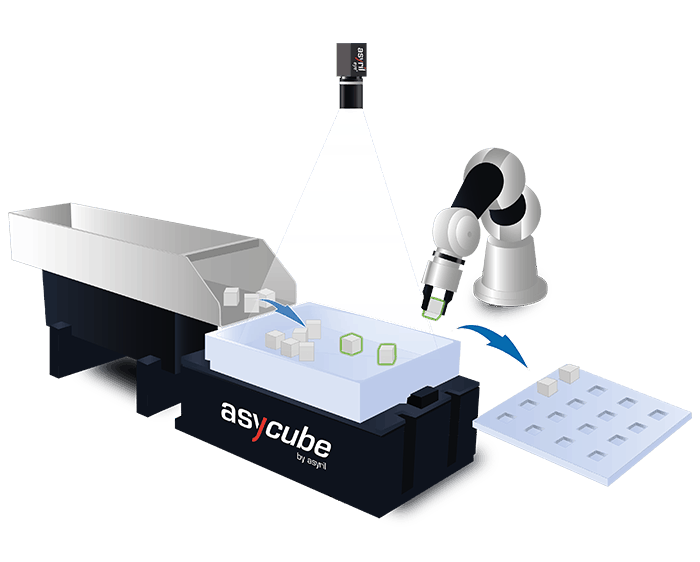
EYE+ Studio
I am text block. Click edit button to change this text. Lorem ipsum dolor sit amet, consectetur adipiscing elit. Ut elit tellus, luctus nec ullamcorper mattis, pulvinar dapibus leo.
Candidates Selection
> Candidates Classification
Simply swipe left or right, good and bad parts.
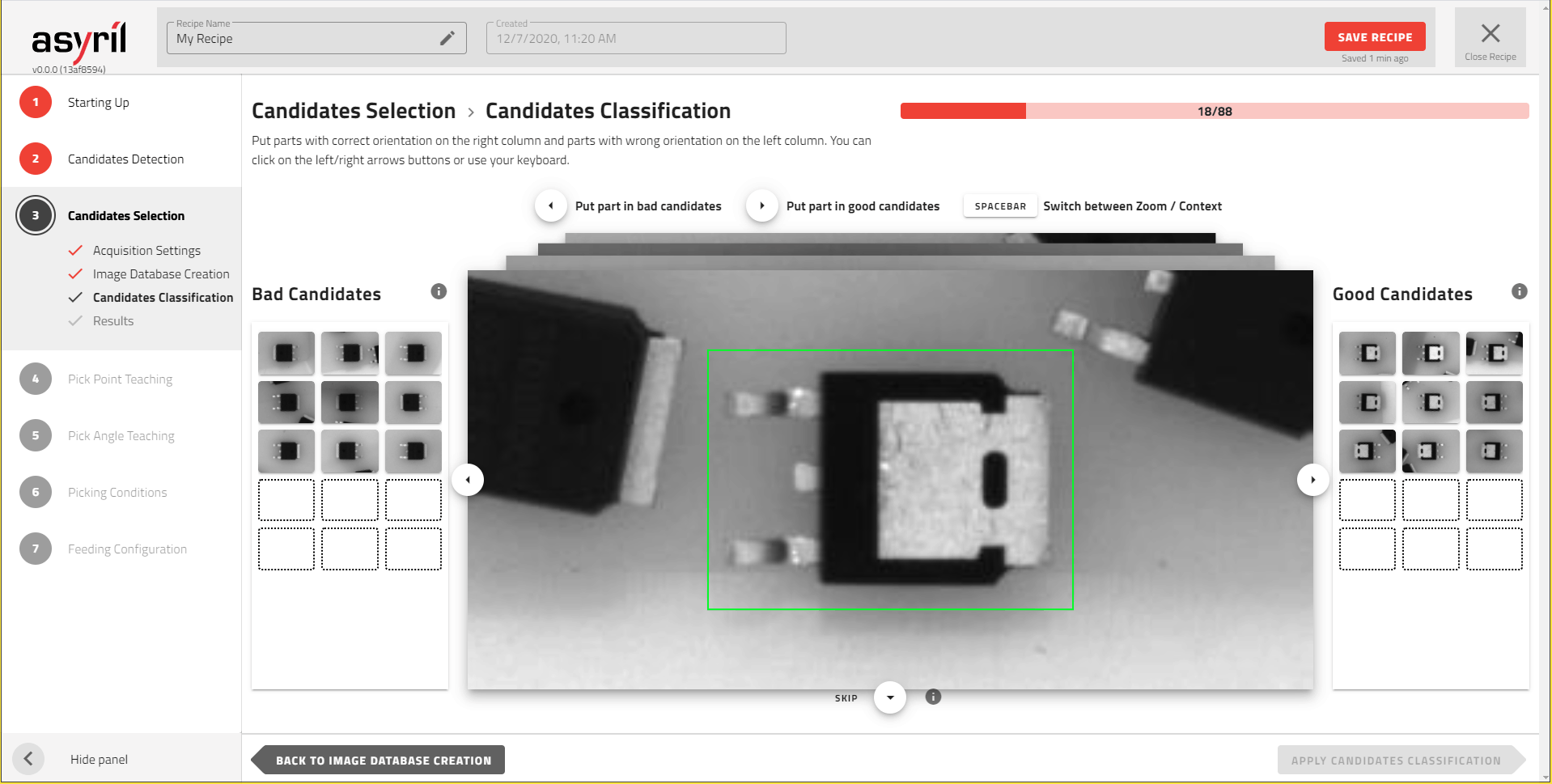
Feeding Configuration
> Platform vibrations Tuning
Complete control of your Asycube from EYE+ Studio.
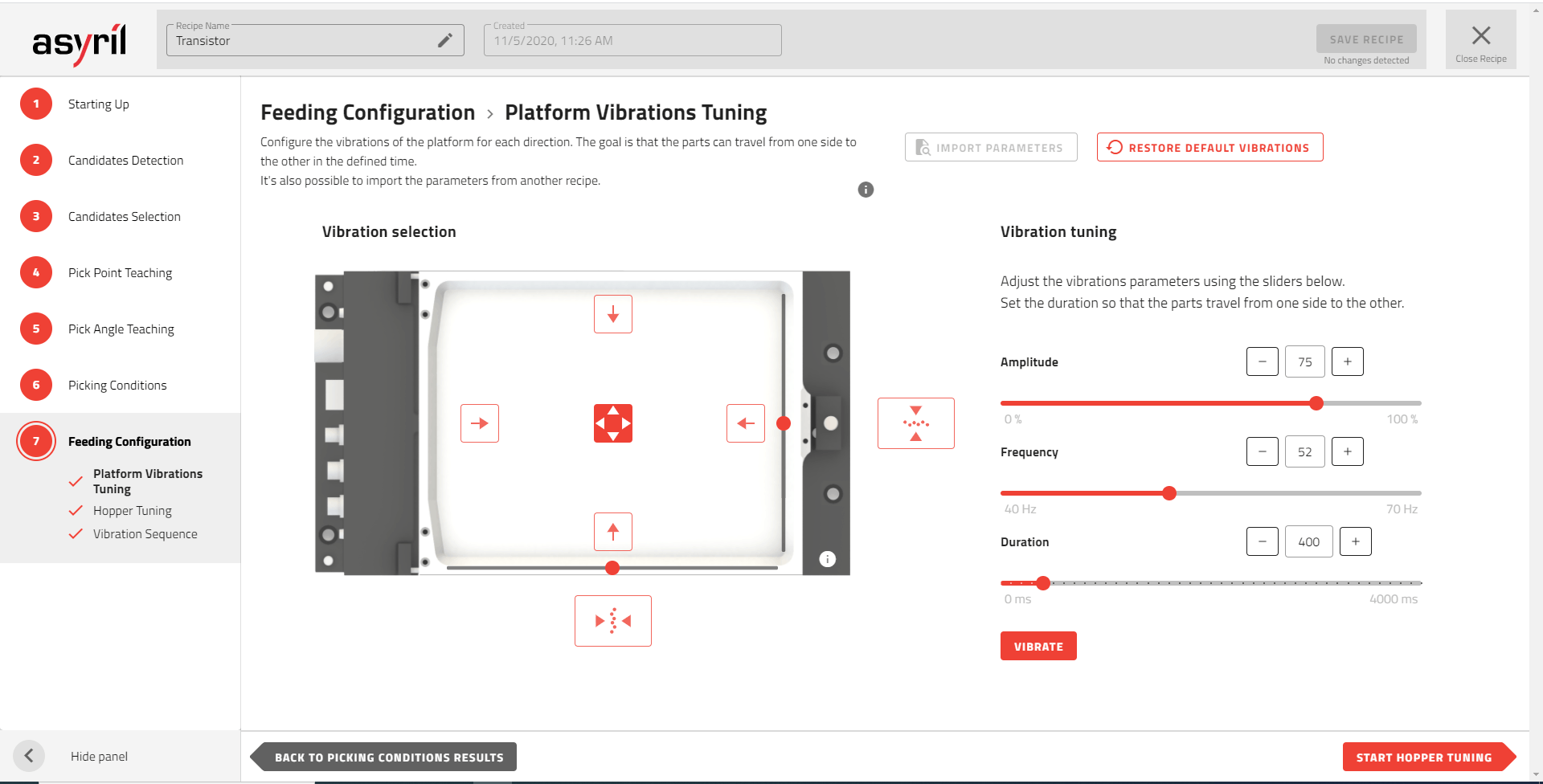
Feeding Configuration
> Vibration Sequence
Easily define the optimal sequence to spread parts.
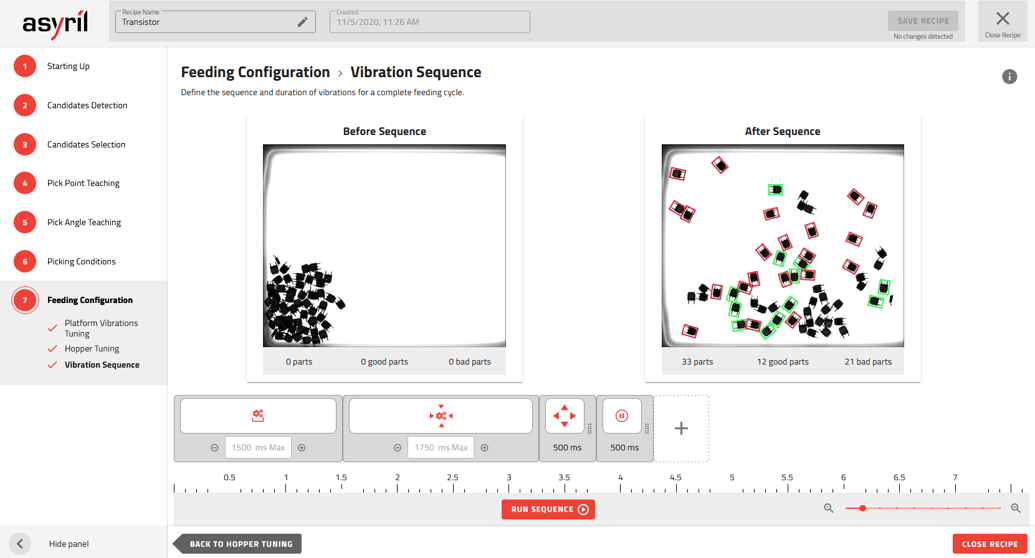
Features
- All in-one kit: Controller, camera, optics, calibration plate, power cable
- EYE+ Controller
- Dimensions: 141 x 187 x 71 mm
- Weight: 1.26 kg
- Operating Temperature: +5°C to 40°C
- Power: Voltage: +24VDC (+/- 5%)
- Current: 12.5 A max
- EYE+ camera: High resolution (6.3 MP)
- Software: EYE+ Studio
- Ethernet: 4x Gigabit Ethernet (PoE for the camera)
- Additional cables: Ethernet cable to PLC or Robot, Ethernet cable for EYE+ Camera, Ethernet cable for Asycube (choice of length 2, 5, 10, 15 or 20 meters)
Dimensions in millimeters (mm)
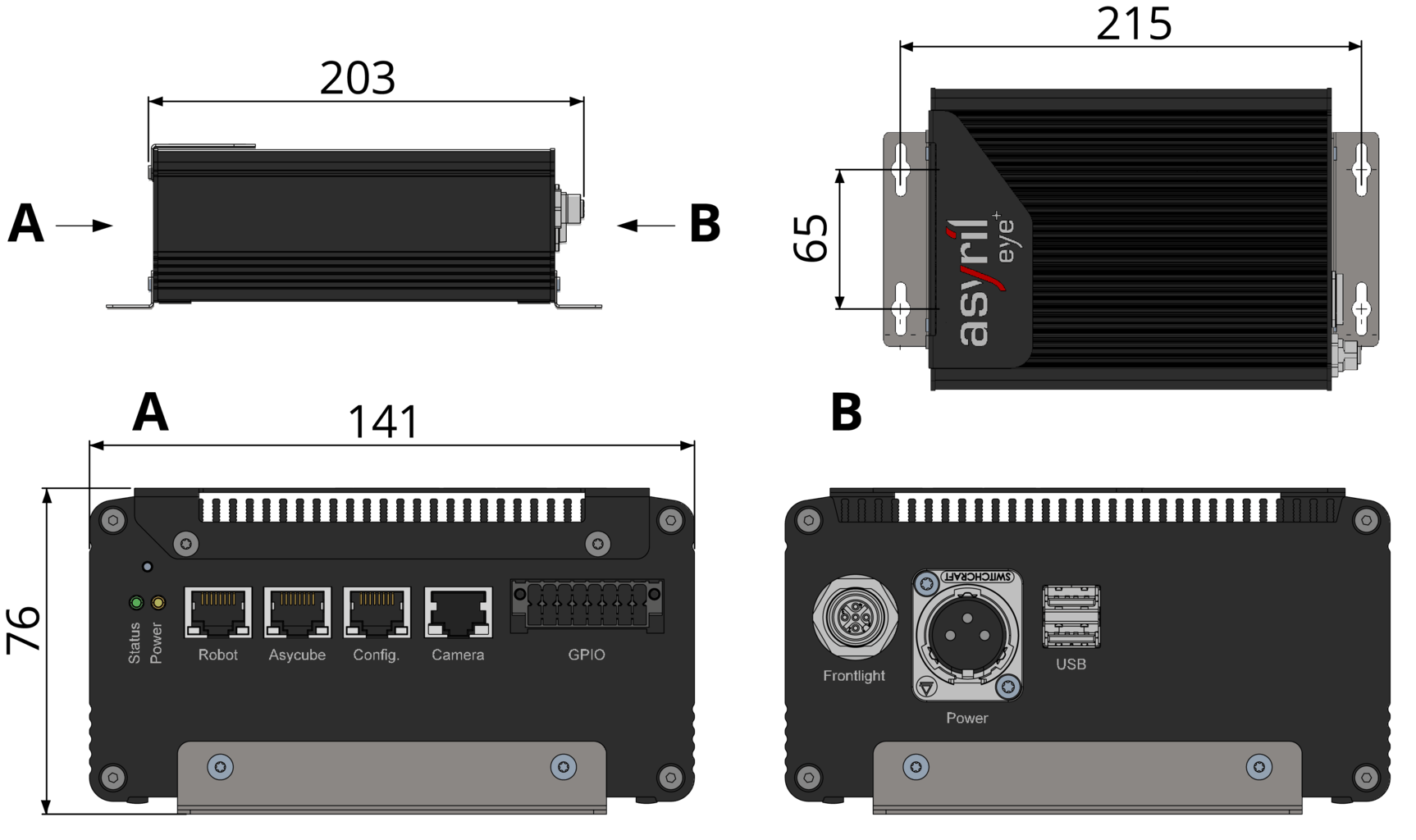

Working Distance
| Feeder | Near working distance | Far working distance | ||
| (mm) | (~inches) | (mm) | (~inches) | |
| Asycube 530 | 900 | 35.43 | 1260 | 49.61 |
| Asycube 380 | 810 | 31.89 | 1260 | 49.61 |
| Asycube 240 | 790 | 31.10 | 1070 | 42.13 |
| Asycube 80 | 580 | 22.83 | 850 | 33.46 |
| Asycube 50 | 390 | 15.35 | 560 | 22.05 |
